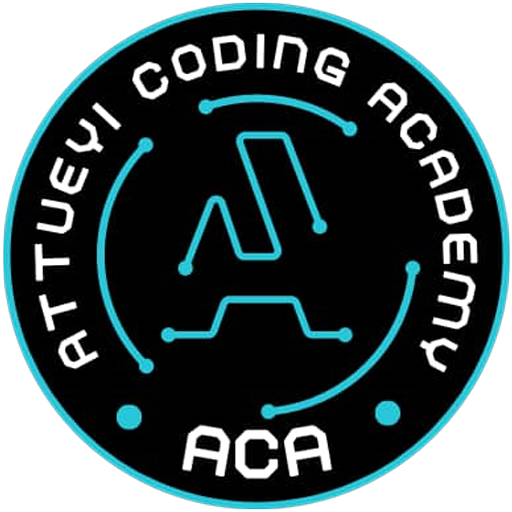ACA WAR ROOM(Digital Upskill Retool)
This 12-week’s course offers a deep dive into the world of computers, covering essential aspects from hardware components to software applications. Participants will start by gaining insights into computer systems and exploring both hardware and software components. The course introduces popular operating systems such as Windows, macOS, and Linux, ensuring a well-rounded understanding of the digital landscape.
About Course
This 12-week’s course offers a deep dive into the world of computers, covering essential aspects from hardware components to software applications. Participants will start by gaining insights into computer systems and exploring both hardware and software components. The course introduces popular operating systems such as Windows, macOS, and Linux, ensuring a well-rounded understanding of the digital landscape.
Week 4 delves into file management, teaching participants how to efficiently organize, rename, move, and delete files and folders. It also covers web navigation, search engine usage, and email management, providing practical skills for effective digital communication.
In Week 6 , the focus shifts to word processing, with participants learning to create, edit, format, and save documents using software like Microsoft Word and Google Docs. Simultaneously, online safety and security are addressed, educating participants on common online threats, best practices for password security, and the importance of antivirus software.
Week 12 introduces spreadsheet software, such as Microsoft Excel and Google Sheets, teaching participants to create, format, and edit spreadsheets. Basic formulas and functions for calculations are covered, enhancing participants’ data manipulation skills.
The course also includes an exploration of online collaboration tools like Google Meet, ensuring participants are well-versed in digital communication and teamwork. The final week wraps up the course with a quiz to reinforce learning and a practical final project, allowing participants to apply their newfound skills by creating a document, spreadsheet, or presentation.
Overall, the Computer Appreciation course equips participants with essential computer literacy, empowering them to navigate the digital landscape confidently and efficiently. Whether it’s understanding the intricacies of operating systems, managing files, creating documents, ensuring online security, or collaborating in a virtual environment, participants leave the course with a well-rounded skill set for the modern digital age.
Course Content
Introduction to computers and operating systems
-
Understanding the components of a computer system(hardware and software)
00:00 -
Introduction to popular operating systems (e.g., Windows, macOS, Linux).
00:00 -
Navigating the desktop, taskbar, and Start menu.
00:00 -
Identifying and resolving common computer issues.
00:00 -
Performing software updates and maintaining the operating system.
00:00 -
Managing storage and optimizing system performance.
00:00
File Management
Word Processing
Online Safety And Security
Spreadsheets
Online Collaboration
Wrap-up And Final Project
Earn a certificate
Add this certificate to your resume to demonstrate your skills & increase your chances of getting noticed.

Student Ratings & Reviews